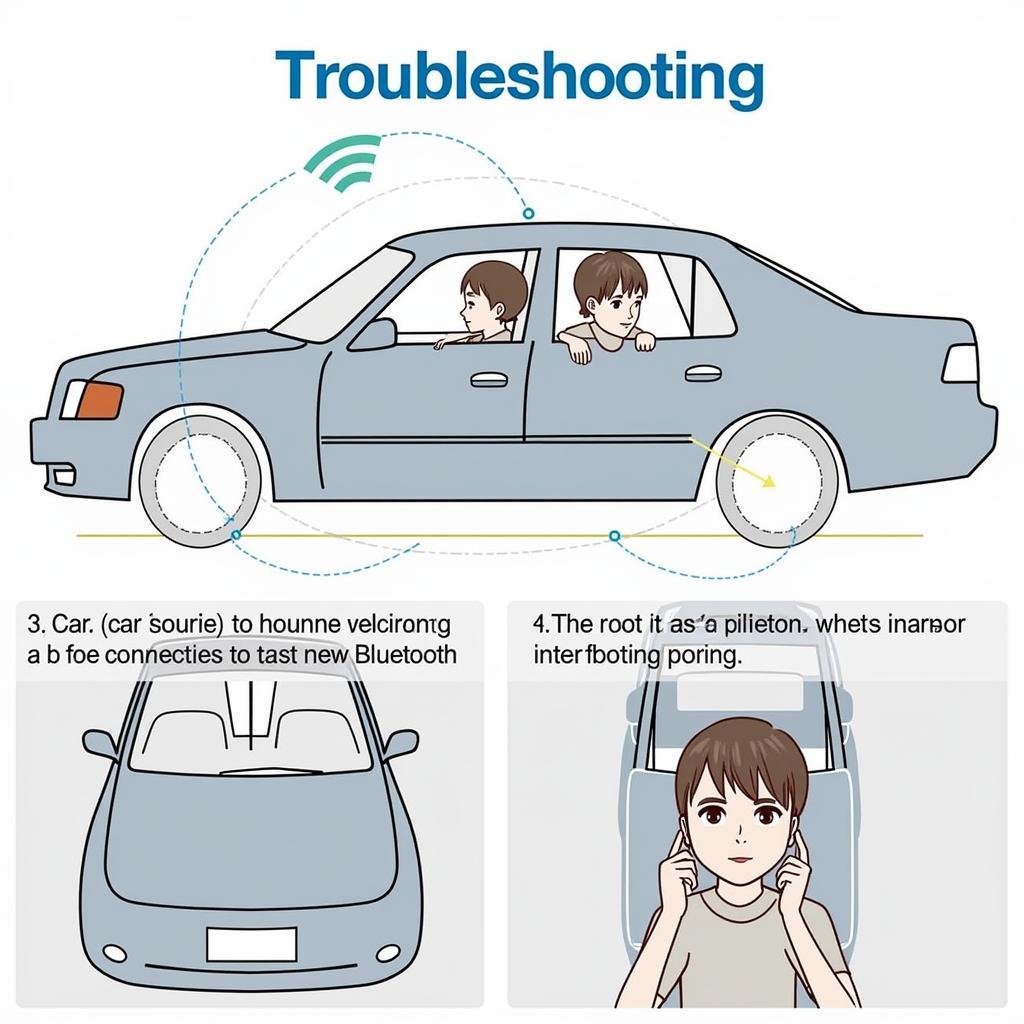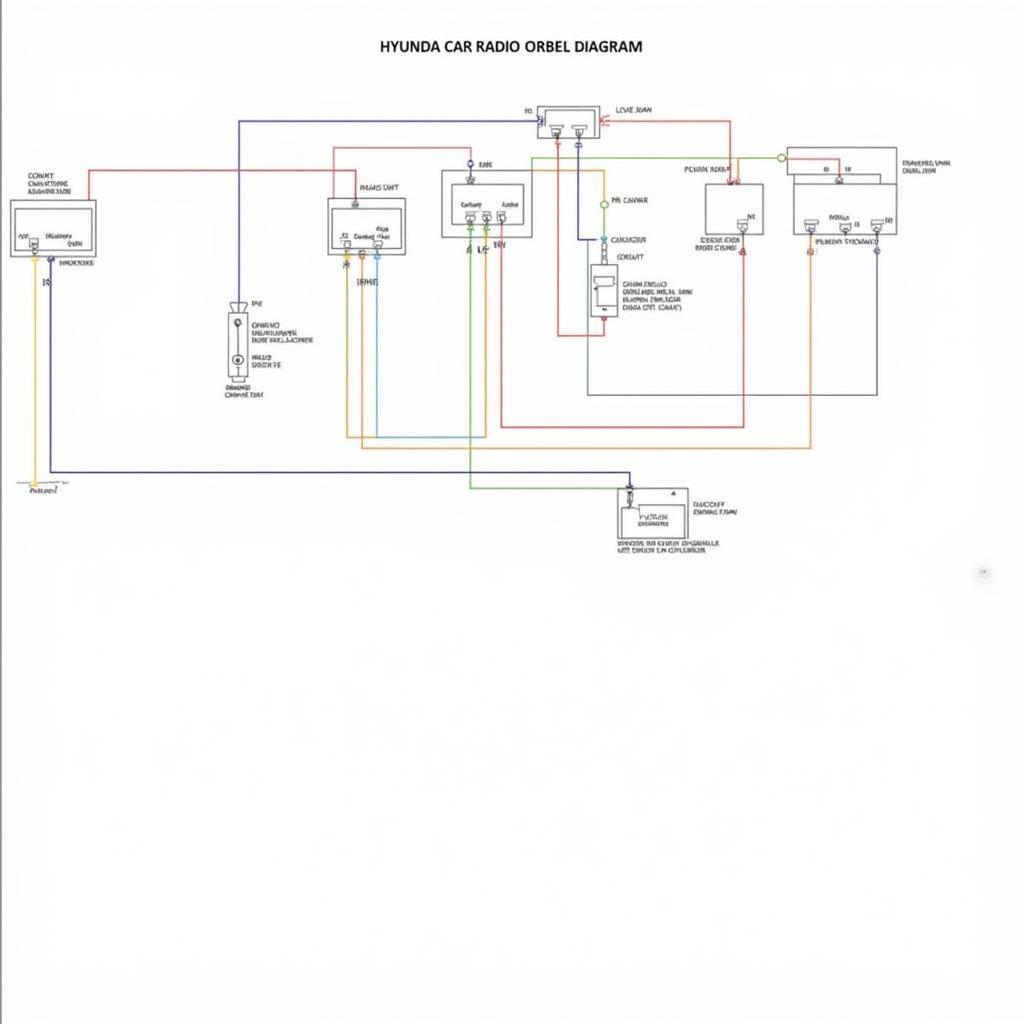The dreaded “check brake pads” warning light on your VW Passat can be a source of anxiety. This comprehensive guide will help you understand the warning light, diagnose the problem, and explore solutions, including remote software installations for specific issues. We’ll cover everything from simple checks to more complex scenarios, empowering you to address this issue effectively. Let’s dive in and demystify the VW Passat check brake pads warning light. See our guide on the 2011 audi a4 brake pad warning.
Understanding the VW Passat Brake Pad Warning System
The brake pad warning light is part of your Passat’s essential safety system. It alerts you when the brake pads wear down to a point requiring replacement. Ignoring this warning can lead to costly repairs and compromised safety. This system utilizes sensors embedded within the brake pads themselves. These sensors trigger the warning light when a certain level of wear is reached.
Why is My VW Passat Check Brake Pads Warning Light On?
There are several reasons why your VW Passat check brake pads warning light might illuminate. The most common culprit is, of course, worn brake pads. However, other issues can trigger the light, such as a faulty sensor, damaged wiring, or even low brake fluid. Pinpointing the exact cause is crucial for effective repair.
Common Causes of the Warning Light
- Worn Brake Pads: This is the most frequent reason. Over time, friction wears down the brake pads, eventually triggering the warning light.
- Faulty Brake Pad Sensor: Sometimes the sensor itself malfunctions, triggering the light prematurely or not at all.
- Damaged Wiring: The wiring connecting the sensor to the car’s electrical system can become damaged, disrupting the signal.
- Low Brake Fluid: While a separate warning light usually indicates low brake fluid, it can sometimes indirectly trigger the brake pad warning light. Low brake fluid can indicate a leak in the brake system, a serious safety concern.
- Software Glitch: In some cases, a software glitch in the car’s control module can trigger the warning light even if the brake pads and sensors are functioning correctly. This requires specialized diagnostic equipment and potentially remote software installation to rectify. For information on the parking brake warning, see parking brake warning light passat.
Diagnosing the Problem
Diagnosing the cause of the warning light requires a systematic approach.
- Visual Inspection: Start by visually inspecting the brake pads. If they appear thin, they likely need replacement.
- Check Brake Fluid Level: Ensure the brake fluid reservoir is filled to the appropriate level.
- Diagnostic Scan: A professional diagnostic scan can pinpoint specific fault codes related to the brake system. This is crucial for identifying sensor issues, wiring problems, or software glitches.
How to Check Brake Pads
Checking your brake pads involves looking through the wheel spokes to see the brake pad material against the rotor. If the material is less than ¼ inch thick, it’s time for new brake pads. You can also refer to your owner’s manual for model-specific instructions.
Resolving the VW Passat Check Brake Pads Warning Light
Once you’ve diagnosed the issue, you can take appropriate action. This may involve replacing the brake pads, the sensor, repairing damaged wiring, or addressing low brake fluid. In cases involving software glitches, remote software installation might be necessary. Specialized diagnostic and programming tools are required for this procedure, often performed by qualified technicians. Learn more about disabling vw passat brake warning sound.
Remote Software Installation
Remote software installation allows technicians to diagnose and repair software-related issues without physical access to the vehicle. This is particularly useful for addressing glitches in the car’s control modules that trigger the brake pad warning light. This innovative approach offers convenience and efficiency.
“Remote diagnostics and software updates are becoming increasingly important in modern vehicle maintenance,” says automotive electronics expert Dr. Andreas Mueller. “They allow for faster and more efficient repairs, minimizing downtime for the vehicle owner.”
 Remote Software Installation VW Passat
Remote Software Installation VW Passat
Conclusion
The VW Passat check brake pads warning light is a crucial safety feature. Understanding its function and addressing its triggers promptly ensures optimal braking performance and safety. By following the steps outlined in this guide, you can effectively diagnose and resolve the issue, potentially utilizing remote software solutions for specific problems. Don’t ignore this vital warning – address it promptly for safe and reliable driving. You can learn more about the VW Passat B6 brake fluid warning light at vw passat b6 brake fluid warning light.
“Regular brake maintenance, including checking your brake pads and fluid, is crucial for safe driving,” adds Dr. Mueller. “Don’t wait for the warning light to illuminate before taking action.” For service manual information, see our post about the vw 2001 passat warning stop brake fault service manual.
FAQ
-
How often should I check my VW Passat’s brake pads? It’s recommended to visually inspect your brake pads every 10,000-12,000 miles.
-
Can I drive with the check brake pads warning light on? While technically possible for short distances, it’s highly discouraged. Driving with worn brake pads compromises safety.
-
How much does it cost to replace brake pads on a VW Passat? The cost varies depending on the model year and whether you choose OEM or aftermarket parts, but it typically ranges from $150 to $300 per axle.
-
What is a brake pad wear sensor? It’s a small wire embedded in the brake pad that triggers the warning light when the pad wears down to a certain thickness.
-
Can I replace the brake pads myself? While possible, it’s recommended to have a qualified technician perform the replacement, especially if you’re unfamiliar with brake systems.
-
What if the warning light stays on after replacing the brake pads? This could indicate a faulty sensor, wiring issue, or a software glitch. A diagnostic scan is necessary.
-
How can remote software installation fix my brake pad warning light issue? It can address software glitches in the car’s control modules that may be triggering the warning light erroneously.