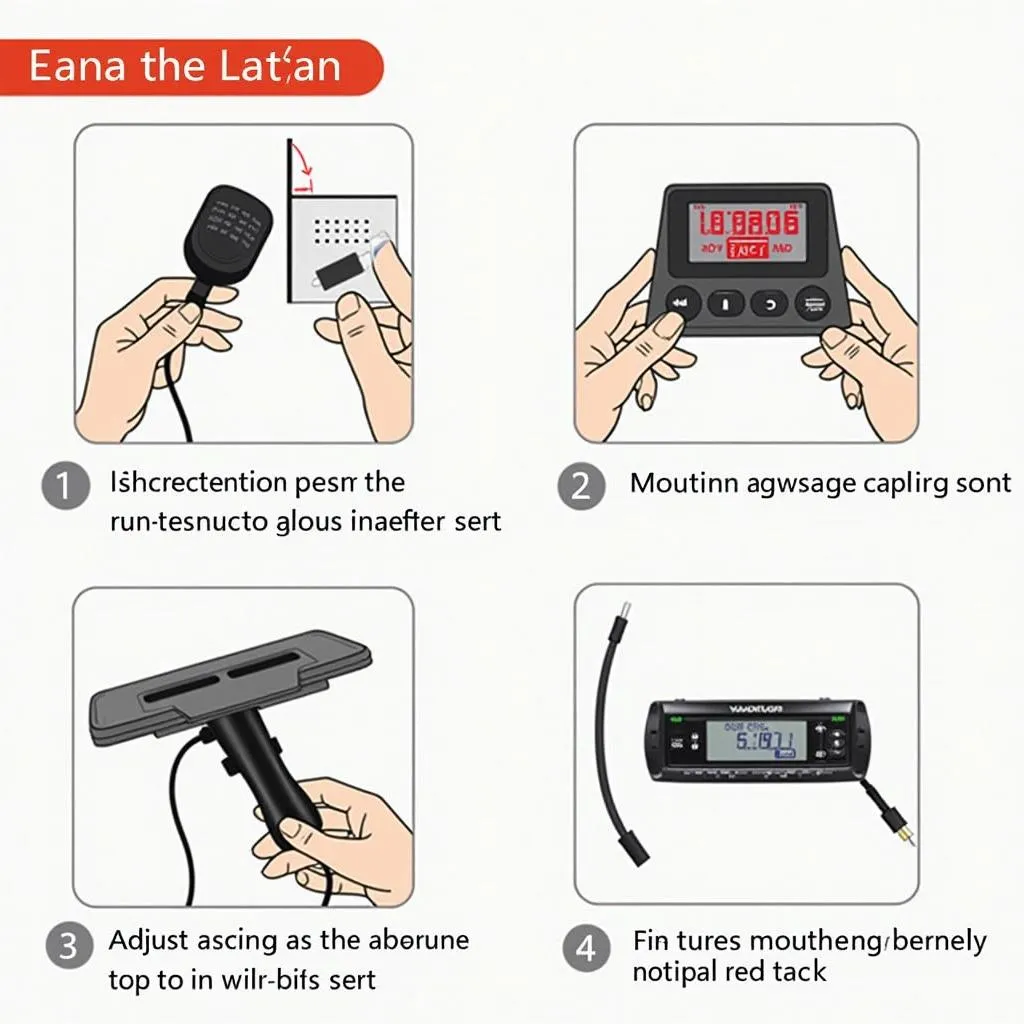Experiencing the frustration of Waze refusing to play through your car’s Bluetooth? You’re not alone. Many drivers find themselves in this predicament, struggling to hear those crucial navigation prompts. This guide will dive into the common culprits behind this issue and offer practical solutions to get Waze broadcasting smoothly through your car’s speakers again.
Why is Waze Not Working on My Car Bluetooth?
Several factors can prevent Waze from broadcasting over your car’s Bluetooth. It could be a simple setting on your phone, an issue with your car’s infotainment system, or even a problem with the Waze app itself. Let’s break down the potential problems and explore how to fix them.
Phone Settings Causing Bluetooth Connectivity Issues
Sometimes the simplest solutions are the most effective. Before delving into complex troubleshooting, double-check the following settings on your phone:
- Bluetooth Connection: Ensure Bluetooth is enabled on your phone and that your car is listed as a paired device. Try disconnecting and re-pairing your phone to your car’s Bluetooth system.
- Waze Sound Output: Within the Waze app, navigate to Settings > Sound & Voice > Sound Output. Confirm that “Bluetooth” or the name of your car’s audio system is selected.
- Phone Volume: While obvious, make sure your phone’s volume is turned up. Also, check if your phone is accidentally muted or in “Do Not Disturb” mode.
- App Permissions: Verify that Waze has the necessary permissions to access your phone’s microphone and Bluetooth. You can usually find these settings in your phone’s App Settings or Privacy Settings.
Car Stereo System Compatibility and Troubleshooting
Not all car stereo systems are created equal. Some older models might have compatibility issues with newer app versions or require specific firmware updates.
- Check for Updates: Check your car manufacturer’s website for firmware updates for your infotainment system. These updates often address bugs and improve compatibility with apps like Waze.
- Consult Your Car’s Manual: Your car’s manual can provide specific instructions for connecting and managing Bluetooth audio. It may also offer troubleshooting tips related to audio playback issues.
- Try a Different Audio Source: Test other audio sources (like music streaming apps) through your car’s Bluetooth to rule out a problem with the car’s audio system itself.
Waze App Glitches and Solutions
Occasionally, bugs within the Waze app itself can disrupt Bluetooth functionality. Here’s what you can try:
- Clear Cache and Data: Clearing Waze’s cache and data can resolve temporary glitches that might be interfering with Bluetooth connectivity. Find this option in your phone’s App Settings.
- Reinstall Waze: If clearing the cache doesn’t work, uninstalling and reinstalling the app can sometimes resolve more persistent issues.
- Check for App Updates: Ensure you’re using the latest version of Waze. Updates often include bug fixes and performance improvements.
Why Won’t Waze Talk Through My Car?
Sometimes Waze connects via Bluetooth, but the voice navigation doesn’t work. This can be due to separate volume settings within Waze or issues with the Text-to-Speech engine.
- Check Waze Navigation Volume: Within the Waze app settings, ensure the navigation volume is turned up. There might be separate volume controls for alerts, voice guidance, and other sounds.
- Test Text-to-Speech: Verify your phone’s Text-to-Speech engine is functioning correctly. You can usually find a test option within your phone’s Accessibility settings.
Conclusion
Dealing with Waze’s Bluetooth broadcasting issues can be frustrating, but with a systematic approach, you can usually pinpoint the culprit and get your navigation back on track. By exploring your phone’s settings, checking your car’s system, and troubleshooting the Waze app itself, you should be able to hear those clear, concise directions again. Don’t let a silent Waze ruin your drive!
FAQ
- Why is my Waze not connecting to Bluetooth? Check your phone’s Bluetooth settings and ensure Waze has the necessary permissions.
- How do I get Waze to play through my car speakers? Select your car’s audio system as the sound output within the Waze app settings.
- Why can I hear music but not Waze through Bluetooth? Ensure the navigation volume within Waze is turned up and that the app isn’t muted.
- My car is connected to Bluetooth, but Waze has no sound. What should I do? Try clearing Waze’s cache and data or reinstalling the app.
- How do I update my car’s Bluetooth system? Check your car manufacturer’s website for firmware updates for your infotainment system.
- Does Waze need Bluetooth permission? Yes, Waze requires permission to access your phone’s Bluetooth to connect to your car’s audio system.
- Why is Waze not talking even though it’s connected to Bluetooth? Check the voice navigation volume within the Waze app and test your phone’s Text-to-Speech engine.