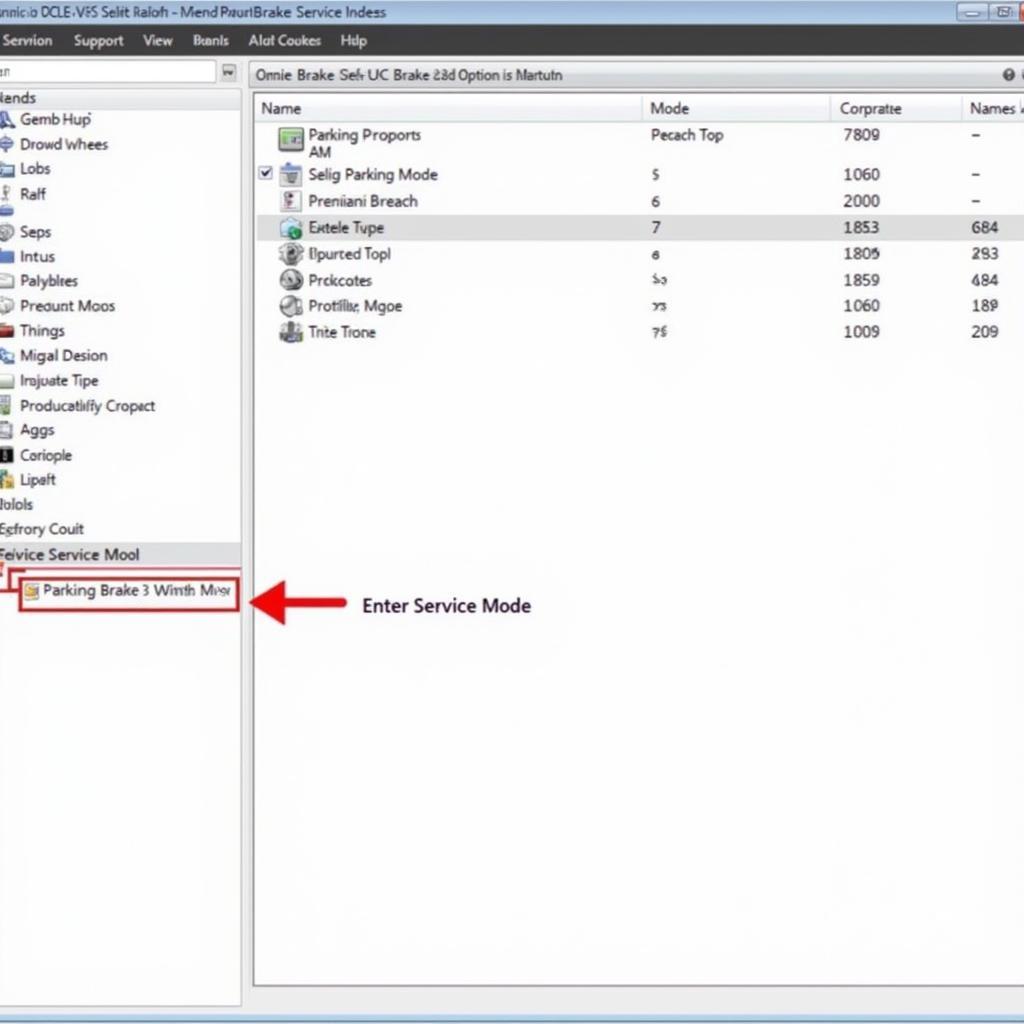When it comes to diagnosing and modifying your Volkswagen, Audi, Seat, or Skoda vehicle, using a reliable diagnostic tool is crucial. VCDS, formerly known as VAG-COM, is a popular choice among enthusiasts and professionals alike. But with different versions and software options available, you might be wondering, “What is the best program to use for VCDS?”. This article dives into the details to help you make an informed decision.
Understanding VCDS and its Importance
VCDS is a powerful diagnostic and programming software specifically designed for vehicles within the Volkswagen Audi Group (VAG). It allows you to:
- Read and Clear Fault Codes: Identify and erase error codes stored in your vehicle’s control modules, helping you diagnose issues efficiently.
- View Live Data: Monitor real-time sensor readings, providing valuable insights into your car’s performance.
- Perform Adaptations and Coding: Customize various vehicle settings, such as activating comfort features or adjusting component behavior.
The Best Software: VCDS-Mobile or VCDS PC?
While both options utilize the official Ross-Tech software, they cater to different needs:
1. VCDS-Mobile: The Convenient Choice
VCDS-Mobile is a mobile app that connects to your vehicle wirelessly via a dedicated Bluetooth interface, such as the HEX-NET or HEX-V2 from Ross-Tech.
Pros:
- Portability: Diagnose and code your car from anywhere with your smartphone or tablet.
- User-friendly interface: Designed for ease of use, especially for beginners.
- Wireless convenience: No need for cumbersome cables.
Cons:
- Limited Functionality: May not support all advanced features available in the PC version.
- Requires a Stable Bluetooth Connection: Interruptions can disrupt diagnosis.
2. VCDS PC: The Comprehensive Solution
VCDS PC is the full-featured software that runs on Windows laptops or computers. It connects to your vehicle through a USB interface cable, like the HEX-USB+CAN.
Pros:
- Full Functionality: Access to the complete range of diagnostic and coding capabilities.
- Faster Data Transfer: USB connection provides quicker communication with your vehicle’s systems.
- Wide Compatibility: Works with older VAG models that may not be supported by VCDS-Mobile.
Cons:
- Requires a Windows PC: Not compatible with macOS or other operating systems.
- Cabled Connection: Limits mobility compared to the wireless option.
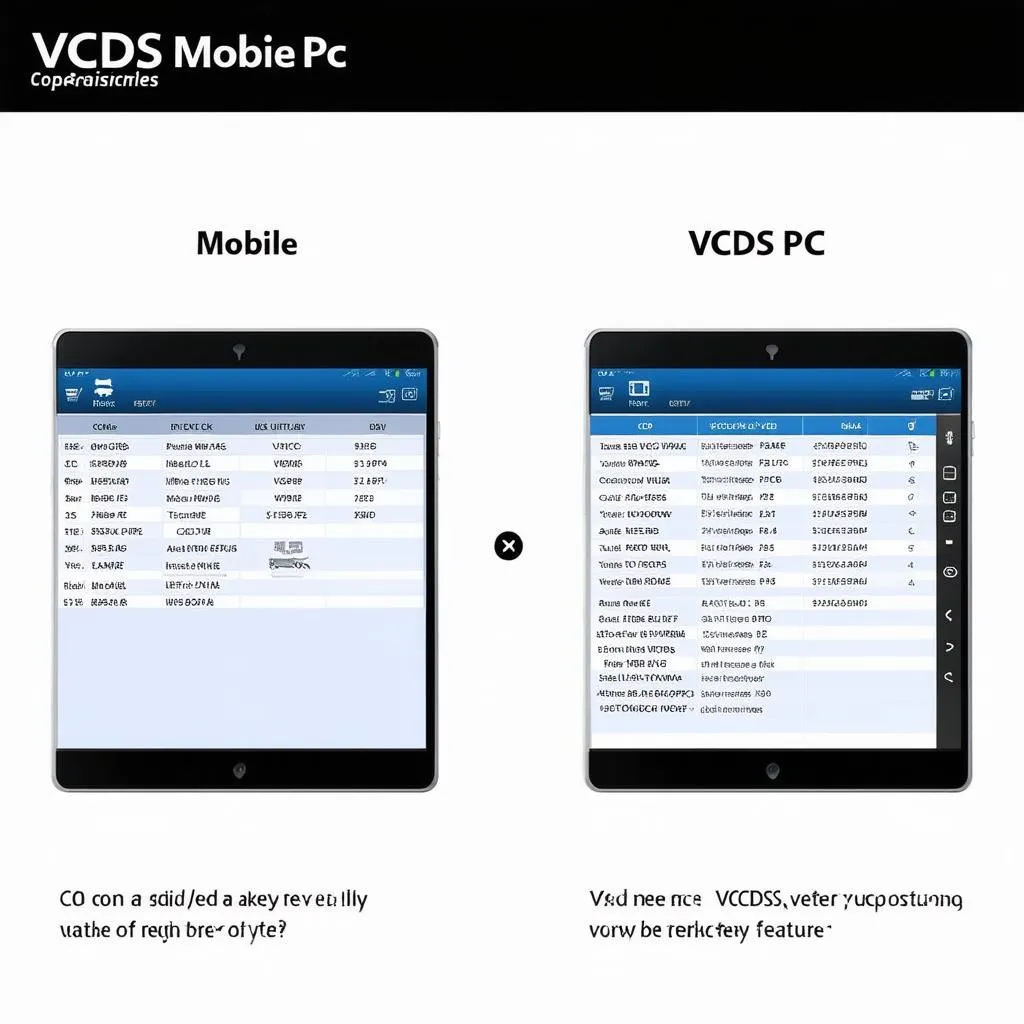 VCDS Software Options
VCDS Software Options
Choosing the Right Option for You
The best program for VCDS depends on your specific requirements:
- For Occasional Use and Basic Diagnostics: If you’re a DIY enthusiast looking to diagnose simple issues or make minor tweaks, VCDS-Mobile offers a convenient solution.
- For In-depth Diagnostics and Advanced Coding: If you demand full functionality, work with older VAG models, or need the fastest data transfer speeds, VCDS PC is the superior choice.
“For professionals and serious enthusiasts, I always recommend investing in the full VCDS PC software. The added functionality and reliability are invaluable,” says automotive electronics expert, Dr. Emily Carter, author of “Advanced Automotive Diagnostics.”
FAQs about VCDS Software
Q: Is VCDS compatible with my car?
A: VCDS is designed for vehicles within the Volkswagen Audi Group (VAG). This includes Volkswagen, Audi, Seat, Skoda, Bentley, and Lamborghini. To check specific model compatibility, refer to the Ross-Tech website.
Q: Can I use VCDS on multiple cars?
A: Yes, you can use the same VCDS software and interface on different VAG vehicles.
Q: What are some common uses of VCDS?
A: VCDS is widely used for tasks like:
- Diagnosing and clearing engine management lights (CEL).
- Resetting service reminders.
- Enabling and disabling comfort features (e.g., automatic locking, daytime running lights).
- Adapting throttle response and transmission behavior.
- Performing component activations after installation (e.g., backup camera, parking sensors).
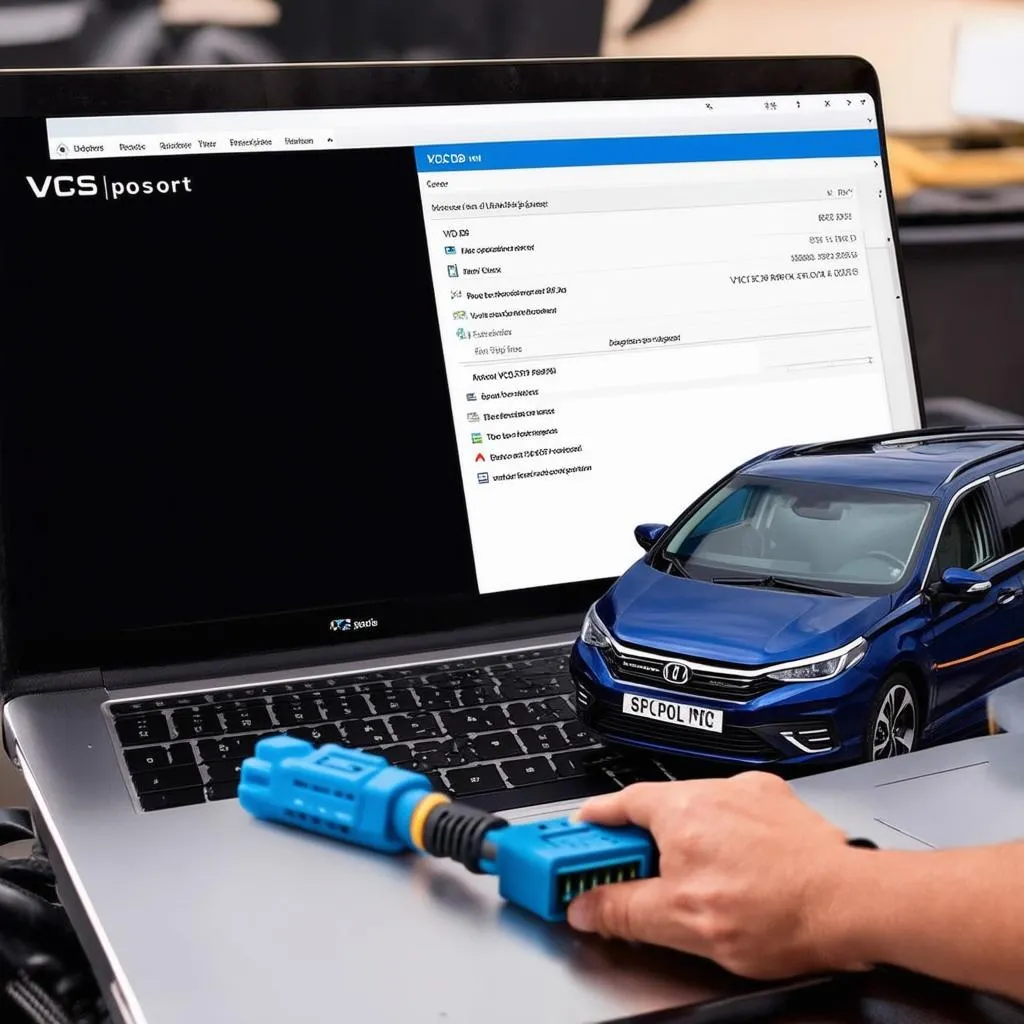 VCDS Diagnostic Scan
VCDS Diagnostic Scan
Finding Reliable VCDS Products
When purchasing VCDS software or interfaces, ensure you are getting genuine Ross-Tech products. Counterfeit versions may not work as expected or could potentially damage your vehicle’s electronics. Cardiagtech is a trusted source for genuine automotive diagnostic tools, offering a range of VCDS products to suit your needs.
Conclusion
Selecting the best program for VCDS hinges on your individual needs and preferences. VCDS-Mobile offers convenience and portability, while VCDS PC provides comprehensive functionality and professional-grade diagnostics. By understanding the strengths of each option, you can choose the one that best suits your automotive endeavors.
For further assistance in selecting the right VCDS solution for your needs, contact Cardiagtech. Their expert team can provide tailored advice and guidance to ensure you make the best choice for your diagnostic and coding needs.