A VCDS (VAG-COM Diagnostic System) code reader is an essential tool for diagnosing and troubleshooting issues in your 2001 Jetta TDI. It allows you to access the car’s onboard computer, read fault codes, and gain valuable insights into the inner workings of your vehicle. Understanding how to use this tool can empower you to fix problems, save money on mechanic visits, and keep your Jetta running smoothly.
Understanding the Importance of a VCDS Code Reader for Your 2001 Jetta TDI
For 2001 Jetta TDI owners, a generic OBD-II scanner might read some codes, but a VCDS code reader dives deeper. It’s specifically designed for Volkswagen Auto Group vehicles, offering access to all the control modules in your Jetta, from the engine to the airbags and everything in between. This means you can pinpoint the root cause of an issue with greater precision than a standard code reader.
Why Choose VCDS over Generic OBD-II Scanners?
While generic OBD-II scanners can read basic engine codes, they often fall short when it comes to the more nuanced diagnostics required by a TDI engine. A VCDS scan tool provides a comprehensive view of your car’s systems, allowing you to identify and address issues that a generic scanner might miss. This includes access to module-specific information, advanced measuring blocks, and output tests that are crucial for accurate diagnosis.
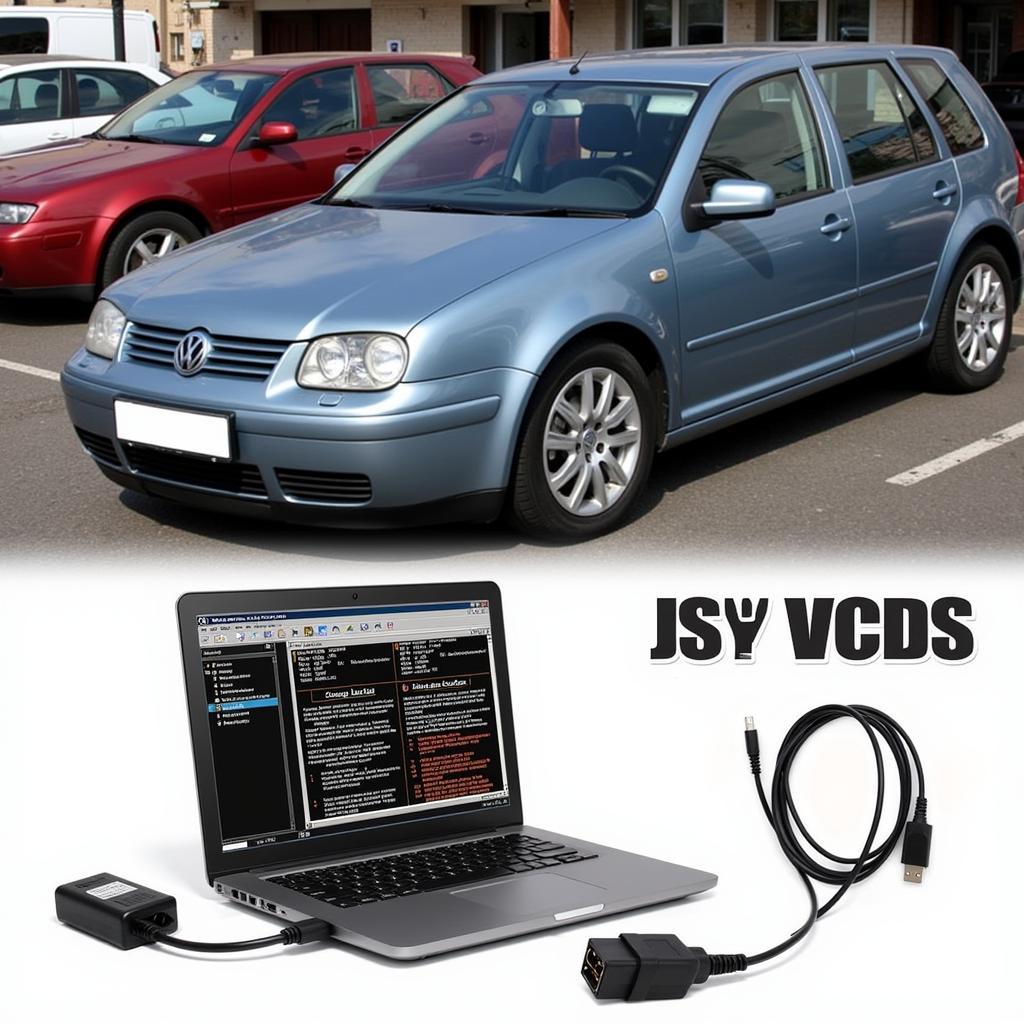 VCDS Code Reader for 2001 Jetta TDI Diagnostic Tool
VCDS Code Reader for 2001 Jetta TDI Diagnostic Tool
Furthermore, the VCDS system enables you to perform adaptations and basic coding, such as adjusting injection timing, setting the immobilizer, or even customizing certain features of your vehicle. This level of control is simply not possible with a generic OBD-II scanner.
How to Use a VCDS Code Reader on a 2001 Jetta TDI
Using a VCDS code reader on your 2001 Jetta TDI is straightforward. First, connect the interface cable to the OBD-II port located under the dashboard on the driver’s side. Then, launch the VCDS software on your laptop and select the appropriate model and year. From there, you can scan for fault codes, view live data, and perform various tests.
Interpreting VCDS Fault Codes
Once you’ve scanned for codes, the VCDS software will display a list of any faults found. Each code will have a corresponding description and possible causes. This allows you to quickly identify the problem area and begin troubleshooting.
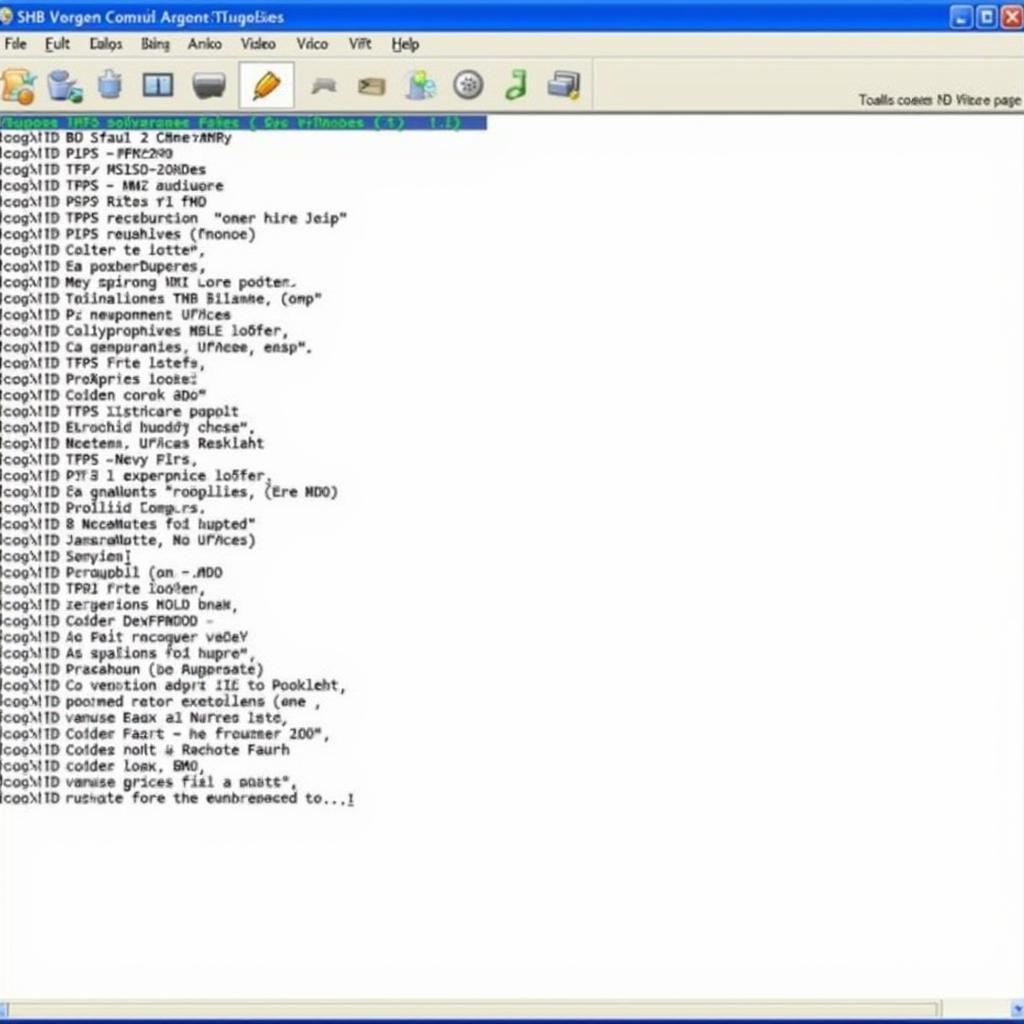 Interpreting VCDS Fault Codes on a 2001 Jetta TDI
Interpreting VCDS Fault Codes on a 2001 Jetta TDI
“Using a VCDS is like having a direct line to your car’s brain,” says John Miller, a seasoned automotive technician with over 20 years of experience. “It lets you see what the car is seeing and understand what’s really going on.”
Beyond Fault Codes: Utilizing Advanced Features
The power of VCDS extends far beyond just reading fault codes. It allows access to live data streams, which can be invaluable for diagnosing intermittent issues or monitoring sensor readings in real-time. Additionally, output tests let you activate various components, such as injectors or relays, to pinpoint the source of a problem.
Common Issues Diagnosed with a VCDS Code Reader on a 2001 Jetta TDI
A VCDS code reader can be instrumental in diagnosing a wide range of issues on a 2001 Jetta TDI, including:
- Glow Plug Issues: The VCDS system can identify faulty glow plugs and help you avoid cold start problems.
- Injection Pump Problems: Diagnosing injection pump issues with VCDS can save you significant time and money.
- MAF Sensor Malfunction: Identifying a faulty Mass Air Flow (MAF) sensor is easy with a VCDS scan.
- N75 Valve Problems: The N75 valve controls boost pressure, and a VCDS can help pinpoint issues related to it.
 Common Issues Diagnosed with VCDS on a 2001 Jetta TDI
Common Issues Diagnosed with VCDS on a 2001 Jetta TDI
“A VCDS allows you to be proactive with your maintenance,” adds Maria Sanchez, an automotive electronics specialist. “By regularly scanning for codes and monitoring live data, you can catch potential problems early before they become major headaches.”
Conclusion
Investing in a VCDS code reader for your 2001 Jetta TDI is a wise decision for any owner who wants to take control of their vehicle’s maintenance and diagnostics. This powerful tool provides invaluable insights into your car’s systems, allowing you to address issues efficiently and effectively. With its advanced capabilities and comprehensive coverage, the VCDS code reader is the ultimate diagnostic companion for your 2001 Jetta TDI.
FAQ
- Is VCDS compatible with all 2001 Jetta models? Yes, VCDS is compatible with all 2001 Jetta models, including the TDI.
- Do I need a laptop to use VCDS? Yes, VCDS software requires a Windows-based laptop.
- Can I use VCDS to clear fault codes? Yes, VCDS allows you to clear fault codes after addressing the underlying issue.
- Is VCDS easy to use for beginners? While it offers advanced features, the basic functions of VCDS are relatively user-friendly.
- Where can I purchase a genuine VCDS system? You can purchase a genuine VCDS system from authorized distributors.
- Can I update the VCDS software? Yes, software updates are regularly released to ensure compatibility with new vehicles and features.
- Is VCDS worth the investment? For 2001 Jetta TDI owners, the diagnostic capabilities and potential cost savings make VCDS a worthwhile investment.
Common Scenarios Where VCDS is Helpful:
- Check Engine Light is On: Diagnose the specific reason for the check engine light and avoid guessing.
- Performance Issues: Identify problems with fuel delivery, boost pressure, or other performance-related components.
- Emissions Problems: Troubleshoot issues that could cause your car to fail emissions testing.
- Electrical Gremlins: Track down elusive electrical problems that might be difficult to diagnose otherwise.
Further Exploration:
- Understanding TDI Engine Diagnostics: Learn more about the specifics of diagnosing TDI engines.
- Advanced VCDS Features: Explore the advanced capabilities of the VCDS system, such as adaptations and coding.
Need help with your car’s diagnostics? Contact us via WhatsApp: +1 (641) 206-8880, Email: [email protected], or visit us at 276 Reock St, City of Orange, NJ 07050, United States. Our customer support team is available 24/7.


