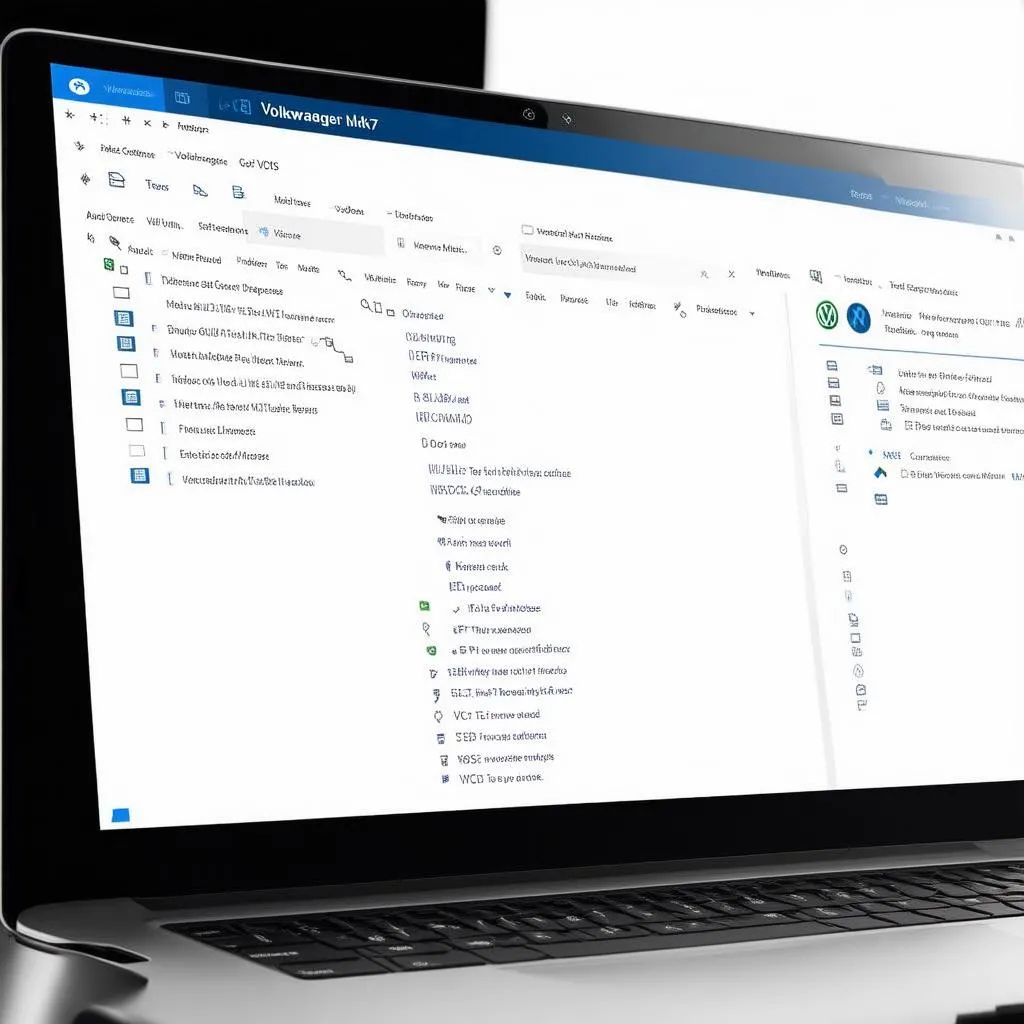VCDS, or VAG-COM Diagnostic System, is a powerful tool that allows you to access and modify the control modules in your Volkswagen, Audi, Seat, or Skoda vehicle. But what settings can be changed in VCDS? This article will explore the extensive possibilities offered by this software, from simple customizations to more complex modifications.
Exploring the Customizable World of VCDS Settings
VCDS opens a gateway to a plethora of customizable options for your vehicle. Whether you want to tweak convenience features, adjust performance parameters, or troubleshoot issues, understanding what settings can be changed in VCDS is crucial. Let’s dive deeper into the specific areas you can modify.
Common VCDS Tweaks: Convenience and Comfort
VCDS allows you to personalize your driving experience by changing various convenience settings. Some popular tweaks include enabling automatic locking of the doors above a certain speed, adjusting the coming/leaving home lighting duration, and modifying the behavior of the daytime running lights. These changes can significantly enhance your comfort and enjoyment behind the wheel.
- Automatic Door Locking: Enhance security by activating automatic door locking once you reach a specific speed.
- Coming/Leaving Home Lighting: Customize the duration of your exterior lights to illuminate your path for a longer or shorter period.
- Daytime Running Lights (DRL) Modifications: Adjust the brightness or behavior of your DRLs for enhanced visibility or personal preference.
Performance Adjustments with VCDS
For those seeking enhanced performance, VCDS offers the ability to fine-tune certain parameters. This may include adjusting throttle response, optimizing shift points (for automatic transmissions), or tweaking the boost pressure (for turbocharged engines). However, it is crucial to proceed with caution when modifying performance settings, as improper adjustments can negatively impact engine reliability and longevity.
- Throttle Response: Sharpen your vehicle’s responsiveness to accelerator pedal input.
- Automatic Transmission Shift Points: Optimize shift timing for improved performance or fuel economy.
- Turbocharger Boost Pressure (for applicable vehicles): Fine-tune boost pressure for increased power output (proceed with caution).
Diagnostics and Troubleshooting with VCDS
Beyond customization, VCDS is invaluable for diagnosing and troubleshooting vehicle issues. It allows you to read and clear fault codes, access live data streams from various sensors, and perform output tests to identify malfunctioning components. This can be incredibly helpful in pinpointing the root cause of a problem and guiding repairs.
- Fault Code Reading and Clearing: Identify and erase diagnostic trouble codes (DTCs) stored in your vehicle’s control modules.
- Live Data Monitoring: Observe real-time sensor readings to analyze system performance and pinpoint anomalies.
- Output Tests: Activate various components (e.g., lights, actuators) to verify their functionality.
“VCDS is an essential tool for any serious VW/Audi enthusiast or technician,” says John Smith, Lead Technician at EuroTech Auto Repair. “It gives you a level of control and insight that simply isn’t possible with generic OBD-II scanners.”
Advanced VCDS Functions: Coding and Adaptations
VCDS also allows for coding and adaptations, which enable you to modify the underlying software configurations within control modules. This opens up a wide range of possibilities, from enabling hidden features to retrofitting new components. However, these procedures require a deeper understanding of the VCDS software and the specific coding procedures for your vehicle model.
“Coding and adaptations can unlock a whole new level of customization,” adds Jane Doe, Automotive Electronics Specialist. “But it’s important to do your research and understand the potential implications before making changes.”
Conclusion: Mastering VCDS for Enhanced Control
VCDS offers an incredible level of control over your vehicle, allowing you to customize everything from convenience features to performance parameters. Understanding what settings can be changed in VCDS empowers you to personalize your driving experience, troubleshoot issues, and even unlock hidden features. However, remember to proceed with caution, especially when making performance-related adjustments.
FAQ
- Is VCDS safe to use? Yes, VCDS is safe to use when operated correctly. However, improper modifications can potentially cause issues.
- Do I need any special skills to use VCDS? Basic computer skills and a willingness to learn are sufficient for most VCDS functions.
- Where can I purchase VCDS? VCDS can be purchased from authorized distributors online.
- Can I use VCDS on other car brands? No, VCDS is specifically designed for VAG (Volkswagen Audi Group) vehicles.
- Are there any risks associated with modifying settings in VCDS? Yes, incorrect modifications can potentially affect vehicle performance and reliability.
- What resources are available for learning more about VCDS? Online forums, tutorials, and the official Ross-Tech website are excellent resources.
- Can I damage my car by using VCDS? While unlikely, improper use of VCDS could potentially cause damage. Always proceed cautiously and research any changes thoroughly before implementing them.
Related articles
- How to use VCDS for beginners.
- Top 10 VCDS tweaks for your car.
- Troubleshooting common car problems with VCDS.
Need expert assistance? Contact us via Whatsapp: +1 (641) 206-8880, Email: [email protected] or visit our workshop at 276 Reock St, City of Orange, NJ 07050, United States. Our customer support team is available 24/7.