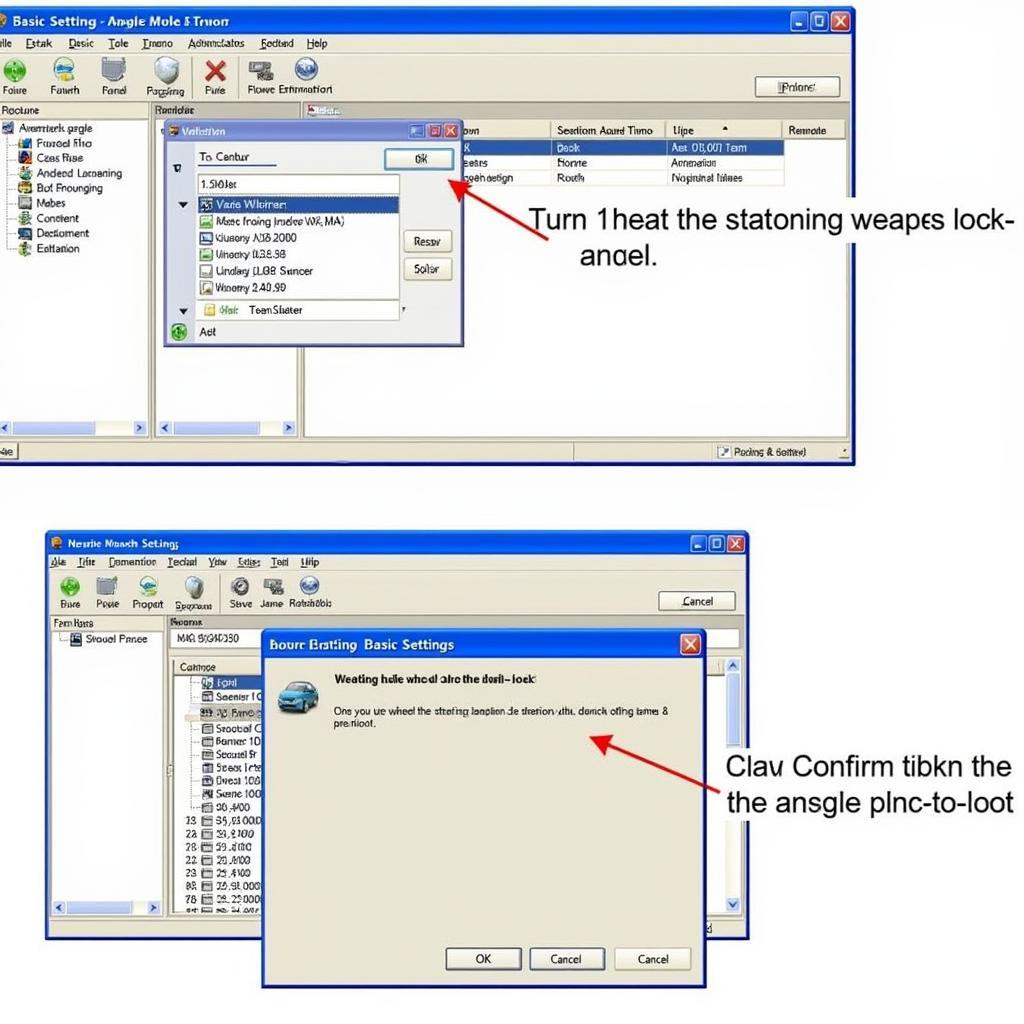Choosing the right VCDS (VAG-COM Diagnostic System) can be a daunting task, especially with the variety of options available. This guide will help you navigate the complexities and select the perfect VCDS scanner to meet your needs, whether you’re a seasoned technician, a DIY enthusiast, or a car owner looking for more control over your Volkswagen, Audi, Seat, or Skoda vehicle.
Understanding Your Needs: Hobbyist or Professional?
Before diving into the different VCDS versions, it’s important to determine your usage requirements. Are you a hobbyist looking to perform basic diagnostics and modifications on your own car? Or are you a professional technician working with multiple VAG vehicles daily? This is the key factor in determining which VCDS to buy. For occasional use, a less expensive, entry-level option might be sufficient. However, professionals will require the full functionality and reliability of a licensed, professional-grade VCDS system. For example, a vcds scanner volkswagen can be very helpful for Volkswagen owners.
Decoding the VCDS Versions: HEX-V2, HEX-NET, and More
There are several VCDS interfaces available, each with its own set of features and price point. The most common are the HEX-V2 and the HEX-NET. The HEX-V2 is a wired interface that connects directly to your computer’s USB port. It’s a reliable and cost-effective option for many users. The HEX-NET, on the other hand, offers wireless connectivity, providing greater flexibility and convenience, especially in professional workshop settings. Understanding the differences between these versions is crucial in making the right purchase.
What are the differences between the HEX-V2 and the HEX-NET? The HEX-V2 is wired, while the HEX-NET is wireless, offering more flexibility.
Key Features to Consider When Choosing a VCDS
Beyond the basic interface type, several other features should be considered. These include compatibility with your vehicle’s model year, software updates, and licensing options. Older vehicles may require specific versions of VCDS, so verifying compatibility is essential. Ongoing software updates are crucial for staying current with the latest vehicle technologies and diagnostic procedures. Finally, understanding the licensing options is vital for ensuring you have the right level of access and support. You can find a convenient vcds locator to assist you.
How do I ensure VCDS compatibility with my car? Always check the VCDS website for the latest compatibility information based on your vehicle’s model year.
Navigating the VCDS Software: What to Expect
The VCDS software is the heart of the diagnostic system. It provides a user-friendly interface for accessing and interpreting vehicle data. Understanding the software’s functionality is crucial for effectively diagnosing and resolving issues. Features like fault code reading, data logging, and component activation are essential for any VCDS user.
Mastering Basic VCDS Functions: Fault Codes and More
One of the primary uses of VCDS is reading and clearing fault codes. The software allows you to pinpoint the source of trouble codes and diagnose problems accurately. Beyond fault codes, VCDS provides access to a wealth of live data, allowing you to monitor various vehicle parameters in real time. This is incredibly useful for troubleshooting complex issues and understanding how different systems interact. Exploring popular vcds mods can also enhance your vehicle’s performance.
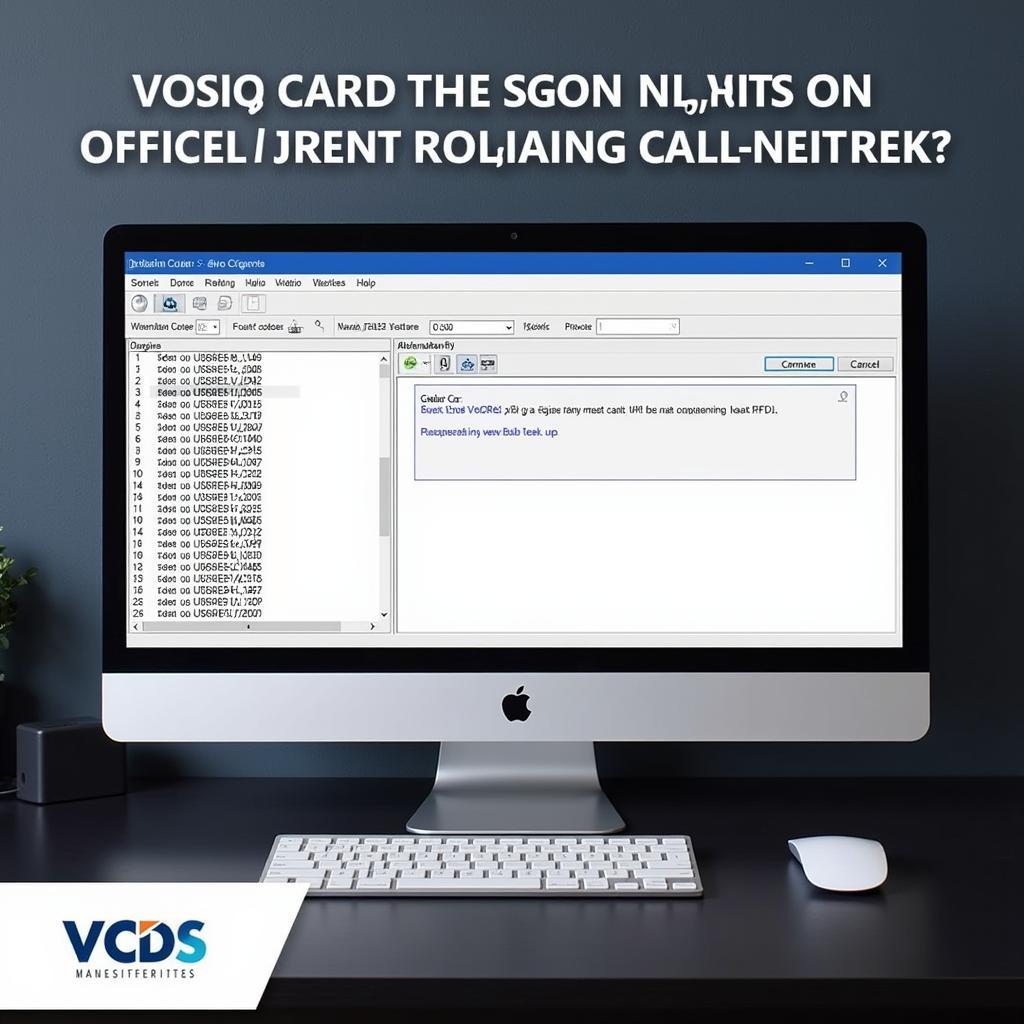 VCDS Software Interface Displaying Fault Codes
VCDS Software Interface Displaying Fault Codes
Advanced VCDS Capabilities: Coding and Adaptations
For more advanced users, VCDS offers coding and adaptation capabilities. These features allow you to customize various vehicle settings, such as lighting, convenience features, and even performance parameters. However, it’s crucial to proceed with caution when making coding changes, as incorrect settings can have unintended consequences.
What are VCDS adaptations? Adaptations allow you to fine-tune various vehicle control modules to optimize performance and functionality.
Choosing the Right VCDS: A Summary
Choosing the right VCDS comes down to balancing your needs and budget. For occasional use and basic diagnostics, an entry-level VCDS system is sufficient. For professionals or those seeking advanced functionality, investing in a licensed, full-featured version is recommended. Careful consideration of features, compatibility, and software capabilities will ensure you select the best VCDS for your specific requirements. More advanced users might be interested in exploring options like the vcds audi a6 c7.
Conclusion
Selecting the correct VCDS is a critical step towards effectively diagnosing and maintaining your VAG vehicle. By understanding your needs and researching the available options, you can confidently choose the best VCDS to buy and unlock the full potential of your diagnostic toolkit.
FAQs
- What is VCDS? VCDS is a diagnostic software and hardware combination used for Volkswagen, Audi, Seat, and Skoda vehicles.
- Can I use VCDS on any car? No, VCDS is specifically designed for VAG vehicles.
- Do I need a license for VCDS? Yes, a license is required for full functionality.
- Where can I buy a genuine VCDS? From authorized distributors listed on the Ross-Tech website.
- How often are VCDS software updates released? Regularly, to keep up with the latest vehicle technologies.
- Can I code my own car with VCDS? Yes, but proceed with caution and research thoroughly.
- Is there a VCDS mobile app? No, the software is primarily designed for desktop use.
Need further assistance? Contact us via Whatsapp: +1 (641) 206-8880, Email: [email protected] or visit us at 276 Reock St, City of Orange, NJ 07050, United States. Our 24/7 customer support team is ready to help.