We’ve all been there—cruising down the road, ready to blast our favorite tunes, only to find our car stereo is stuck in the Stone Age, lacking modern connectivity like Bluetooth. That’s where the magic of a wireless in-car Bluetooth FM transmitter radio comes in. These nifty devices bridge the gap between your phone and your car’s speakers, breathing new life into your daily commute. But what happens when this little savior starts acting up?
Common Issues with Bluetooth FM Transmitters and How to Fix Them
Like any piece of technology, Bluetooth FM transmitters can encounter a few hiccups. Don’t worry, though, most problems are easily solvable. Let’s dive into some common issues and their solutions:
1. Poor Sound Quality: Static, Interference, and Distortion
Possible Causes:
- Frequency Conflicts: The transmitter and your car radio might be battling for the same frequency, leading to static.
- Weak Signal: Distance between your phone and the transmitter, or the transmitter and the car radio can weaken the signal.
- Incorrect Installation: An improperly connected transmitter can lead to a range of sound issues.
Solutions:
- Frequency Hopping: Many transmitters have an auto-scan feature to find the clearest FM frequency. Try this first!
- Relocate, Relocate, Relocate: Ensure your transmitter is plugged in securely and experiment with its placement for optimal signal strength.
- Keep it Close: Make sure your phone is within range of the Bluetooth transmitter.
 Bluetooth FM Transmitter Placement
Bluetooth FM Transmitter Placement
2. Bluetooth Connection Problems: Dropping Out or Refusal to Connect
Possible Causes:
- Pairing Issues: Your phone and transmitter might not be speaking the same Bluetooth language.
- Software Glitches: Outdated software in either your phone or the transmitter can cause disruptions.
Solutions:
- Re-Pairing Ritual: Unpair your phone from the transmitter, then re-pair them as if they were meeting for the first time.
- Software Update Check: Make sure both your phone’s operating system and the transmitter’s firmware are up-to-date.
3. No Power to the Transmitter
Possible Causes:
- Faulty Car Charger: Your car’s 12V outlet might not be supplying power.
- Damaged Transmitter: The transmitter itself could be defective.
Solutions:
- Test the Outlet: Plug another device into your car charger to confirm it’s working.
- Try a Different Charger: If your car charger is the culprit, a replacement should do the trick.
- Contact the Manufacturer: If you suspect the transmitter is faulty, reach out to the manufacturer for warranty information or replacement options.
 Car Charger and Bluetooth FM Transmitter
Car Charger and Bluetooth FM Transmitter
Expert Insights
“Many people overlook the importance of proper grounding when it comes to in-car electronics,” says Dr. Emily Carter, an automotive electronics engineer, “A poor ground connection can lead to all sorts of issues, including static and interference in your audio.” She recommends making sure your car’s electrical system is in tip-top shape for the best performance from your transmitter.
Frequently Asked Questions
Q: Can I use a Bluetooth FM transmitter with any car?
A: Absolutely! As long as your car has a standard FM radio, a Bluetooth FM transmitter will work its magic.
Q: What is the best FM frequency for a transmitter?
A: It varies! Experiment with different frequencies within the available range to find the clearest one in your area.
Q: Does using a Bluetooth FM transmitter drain my phone’s battery faster?
A: Yes, but it’s generally minimal. Bluetooth technology uses a small amount of power, so it’s a good idea to keep your phone plugged in while using a transmitter for extended periods.
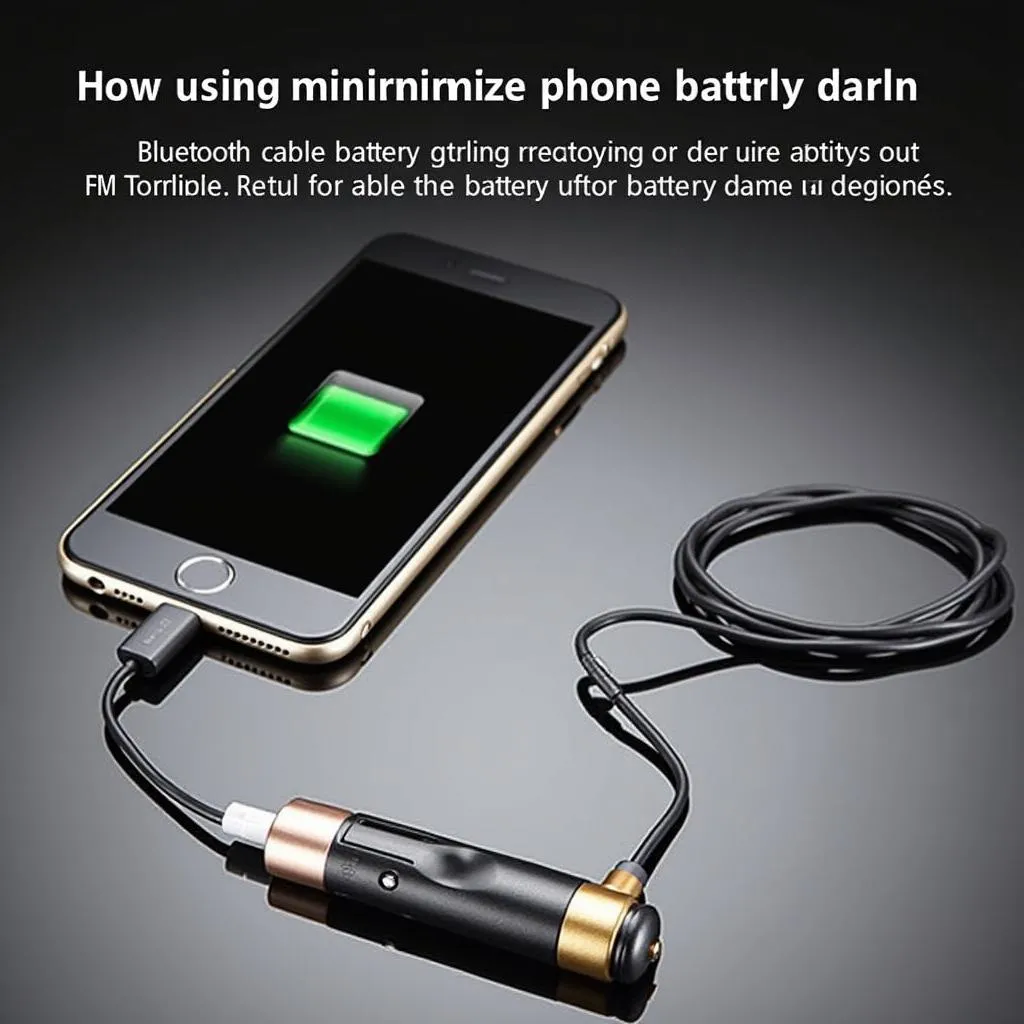 Bluetooth FM Transmitter Connected to Phone
Bluetooth FM Transmitter Connected to Phone
Need More Help?
We’ve covered some common Bluetooth FM transmitter woes, but every car and device is unique. If you’re still facing challenges, don’t hesitate to contact the experts at Cardiagtech for advanced diagnostics and solutions. We offer a range of automotive diagnostic tools and resources, including wiring diagrams like the ones found on our 1998 Toyota Camry and 1996 Toyota Corolla guides, to help you conquer any car audio challenge.


