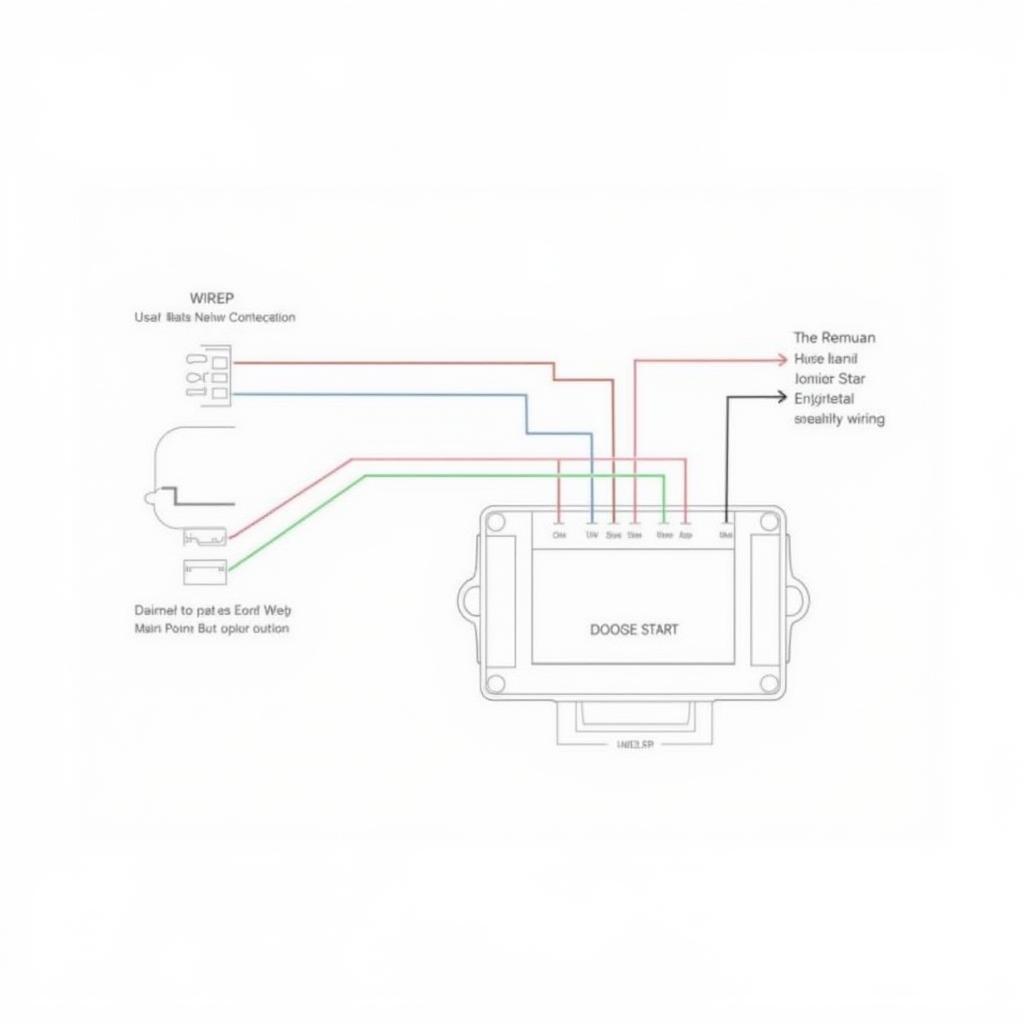Understanding the wiring instructions for a 2004 Delco car radio with Bose sound system can be tricky. This guide provides comprehensive information for successfully installing your Delco radio, ensuring a seamless integration with your Bose speakers and achieving optimal sound quality. Whether you’re upgrading your existing system or troubleshooting a connection issue, this detailed walkthrough will empower you to confidently tackle the wiring process.
Decoding the 2004 Delco Wiring Diagram
The wiring diagram for your 2004 Delco car radio is crucial. This diagram, often found on a sticker affixed to the radio or in the vehicle’s service manual, acts as a roadmap. It identifies each wire by color and function, allowing you to correctly connect the radio to the car’s power, speakers, and other components like the antenna and amplifier. For Bose-equipped vehicles, the wiring can be slightly more complex due to the amplified system. Misinterpreting the diagram can lead to malfunctions, including blown fuses, damaged speakers, or a non-functional radio.
Understanding the Bose System Integration
Bose systems are known for their premium audio quality, and the 2004 Delco radio is designed to work harmoniously with this setup. The key difference lies in the amplifier integration. The Bose amplifier requires specific wiring connections to ensure proper signal processing and speaker operation. Ignoring these specific requirements can result in distorted sound or no sound at all. A common mistake is connecting the speaker wires directly to the radio outputs without considering the amplifier’s role.
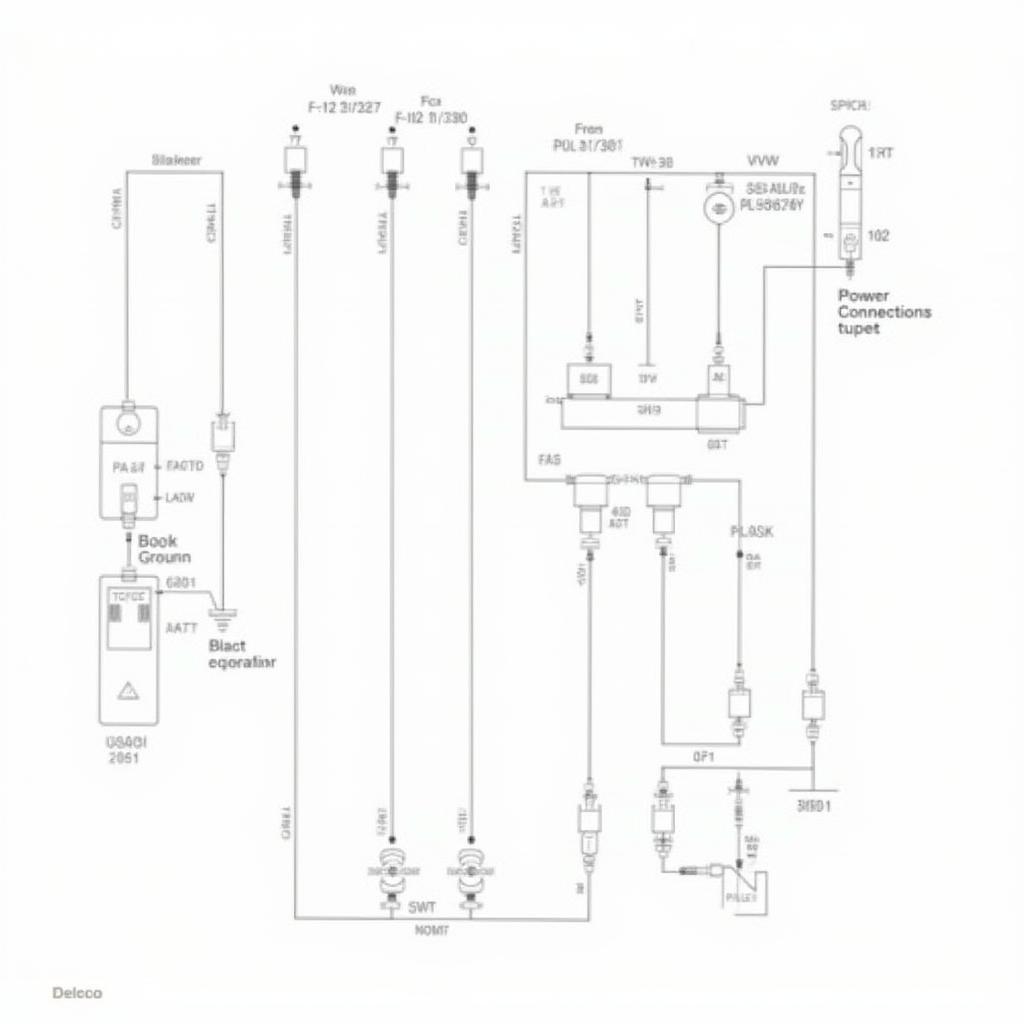 2004 Delco Car Radio with Bose Wiring Diagram
2004 Delco Car Radio with Bose Wiring Diagram
Step-by-Step Wiring Instructions for a 2004 Delco Car Radio with Bose
- Disconnect the Battery: Before starting any wiring work, disconnect the negative terminal of your car’s battery. This crucial safety step prevents accidental short circuits and protects your car’s electrical system.
- Locate the Wiring Harness: Identify the wiring harness for your 2004 Delco radio and the Bose amplifier. These harnesses are typically bundles of wires with connectors that plug into the radio and amplifier.
- Identify the Wires: Using the wiring diagram, carefully identify each wire’s function based on its color code. Pay close attention to the wires for power, ground, speakers, and the Bose amplifier’s turn-on lead.
- Connect the Power and Ground Wires: Connect the yellow wire (constant 12V power) and the black wire (ground) to their respective connections in the car’s wiring harness. The red wire (switched 12V power) is connected to a power source that activates when the ignition is turned on.
- Connect the Speaker Wires: Connect the speaker wires to the corresponding outputs on the Bose amplifier, not directly to the radio. This ensures that the audio signal passes through the amplifier for proper processing. Double-check the polarity (positive and negative) of each speaker connection to avoid phasing issues.
- Connect the Amplifier Turn-On Lead: Locate the blue/white wire on the Delco radio’s wiring harness (this is often the amplifier turn-on lead). Connect this wire to the corresponding remote turn-on wire on the Bose amplifier. This activates the amplifier when the radio is turned on.
- Connect the Antenna: Connect the antenna cable to the antenna input on the back of the Delco radio.
- Test the Connection: Reconnect the negative battery terminal. Turn on the radio and test all functions, including volume, balance, and fader. Verify that all speakers are working correctly.
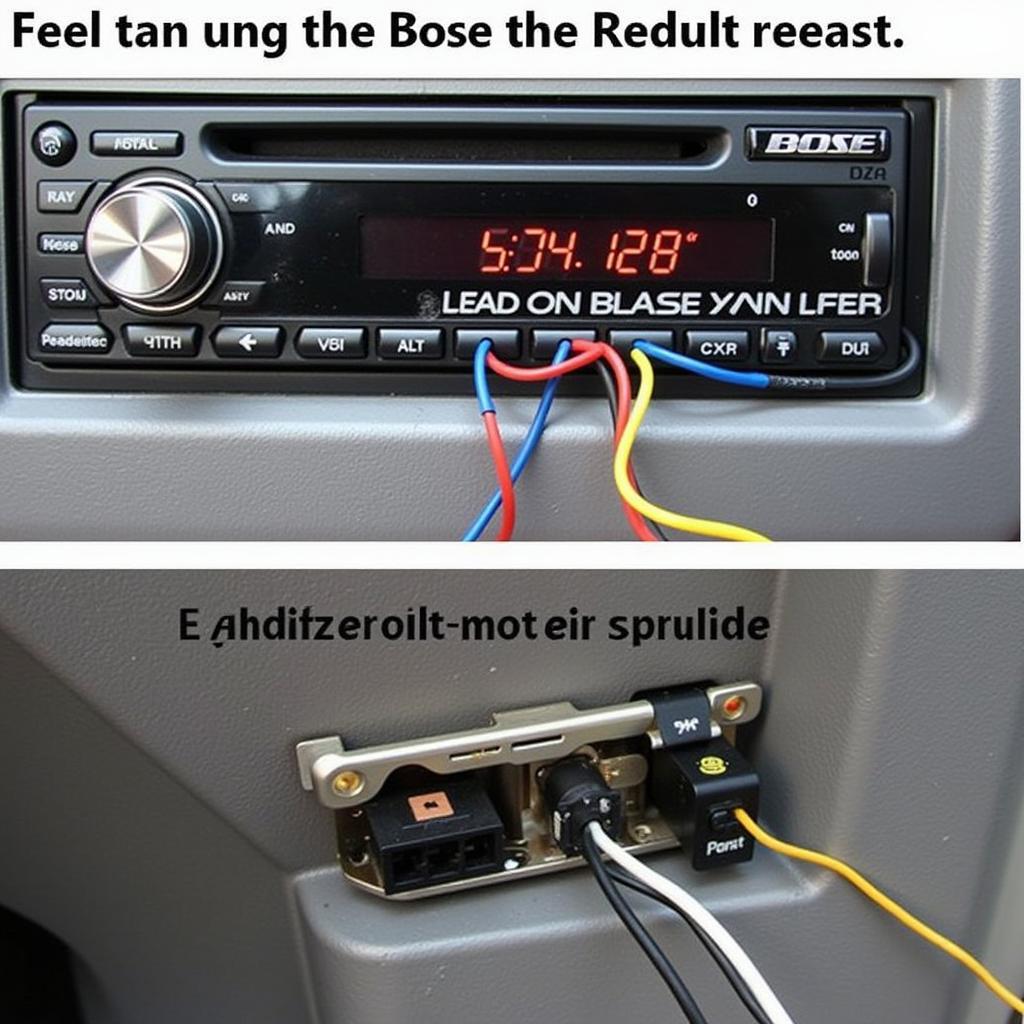 Delco Radio and Bose Amplifier Connection
Delco Radio and Bose Amplifier Connection
“A common oversight is neglecting the Bose amplifier’s specific wiring requirements. This can lead to a frustrating experience with no sound or distorted audio,” says automotive electrical expert, David Miller, ASE Certified Master Technician.
Troubleshooting Common Wiring Issues
- No Sound: Check the amplifier turn-on lead connection and the fuse for the Bose amplifier.
- Distorted Sound: Verify the polarity of the speaker connections.
- Radio Not Powering On: Check the power and ground connections.
“Always consult the wiring diagram specific to your 2004 Delco radio and Bose system. Generic diagrams can be misleading and potentially damage your equipment,” adds Miller.
Conclusion
Wiring a 2004 Delco car radio with Bose might seem daunting initially, but by following these wiring instructions and referring to the correct wiring diagram, you can confidently achieve a successful installation. Understanding the specific requirements of the Bose system and taking the time to identify each wire’s function will ensure optimal performance and prevent potential issues. Now, enjoy your upgraded sound system!
FAQ
- Where can I find the wiring diagram for my 2004 Delco car radio? The diagram is often found on a sticker on the radio or in the vehicle’s service manual. You can also find resources online.
- Do I need any special tools for the wiring process? Basic tools like wire strippers, crimpers, and a screwdriver are usually sufficient.
- What if I don’t have a Bose amplifier in my car? The wiring process is simpler without the amplifier. You’ll connect the speaker wires directly to the radio outputs.
- Can I damage my radio if I connect the wires incorrectly? Yes, incorrect wiring can damage the radio, speakers, or even blow fuses. Always double-check your connections.
- What if I’m still having trouble after following these instructions? Consult a professional car audio installer for assistance.
- Is it safe to do this wiring myself? Yes, as long as you disconnect the battery before starting and follow the instructions carefully.
- What if my Bose amplifier isn’t turning on? Check the amplifier’s fuse and the connection of the remote turn-on lead.